The Jvc KW-V620BT features USB Connection, Sub Rear and front RCA Out put, Video out, camera input, Bluetooth, HDMI Connection, Xm Connection, and Maestro capabilities. To me, this is one of the better stereo that JVC has made the UI is very user-friendly and you can get to any option you want to change with the touch of a button.
SmartPhone Control / HDMI Connection:
The Jvc double din stereo comes with HDMI which you can use to view your phone screen on your stereo, you will need the HDMI adapter for your phone, and Bluetooth to coordinate information. For the android you will have to download the application to start streaming your video. One of the upgrades on the El Kamaleon is that you are able to control the application from your car stereo no more looking to your phone to move your gps around All applications on the Android device can be operated from the receiver.
Display
Larger Display with El Kameleon Concept
JVC’s new multimedia models with 6.8″ Clear Resistive Touch Panel features a dedicated Touch Control Key area and a high-resolution WVGA display. El Kameleon minimalist design turns the entire face of the unit black when the ignition is turned off, so it meshes seamlessly with the interior. Turn it back on and the high-visibility 6.8″ display reappears like magic with images you’ll want to see.
iDataLink Maestro
iDataLink Maestro – Advanced Vehicle Integration
iDataLink Maestro RR (sold separately) enables to retain factory steering wheel audio controls & factory amplifier, and can even display the vehicle information (performance data, climate controls, battery voltage etc) on the JVC receiver.

Bluetooth Voice Recognition
Siri Eyes Free Mode for iPod/iPhone
Allows access to the Siri voice-activated personal assistant while keeping your hands on the steering wheel and eyes on the road. No need to touch your iPhone to play back stored music or make calls to registered numbers.
Improved Sound Quality with HFP 1.6 Wideband Speech
Improved sound quality thanks to HD Voice contributes to a higher level of voice recognition accuracy.
Bluetooth AVRCP1.5 for Versatile Song Selection
In addition to repeat and random playback of music files, you can also easily search for songs using the browsing function. Just look for and choose the song you want to hear from the folder name and song name lists.
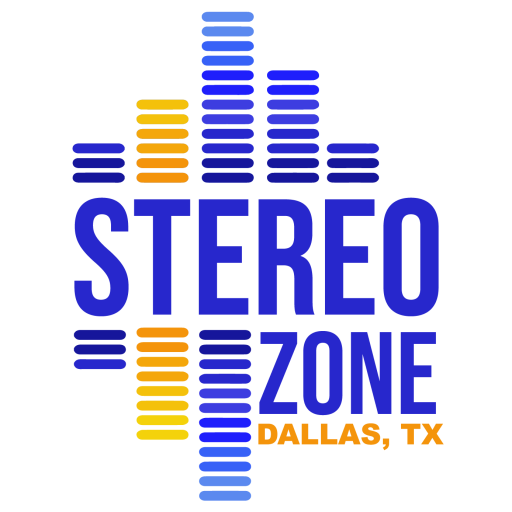


Leave a Reply
Your email is safe with us.